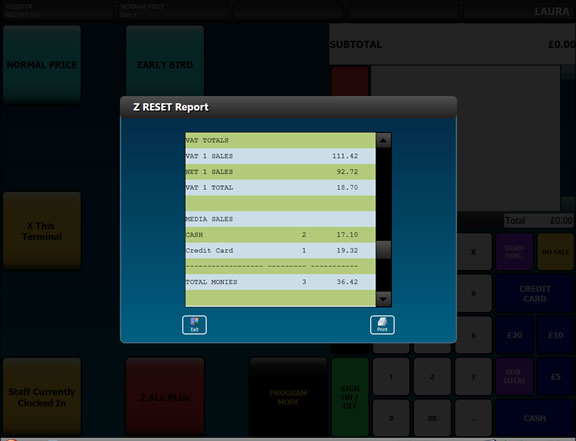USER-FRIENDLY SCREENS
For your non-barcoded products, clear colour co-ordinated screens allow the operator to easily choose the required products. There is no limit to the number of screens. Navigation is easy with the menu structure. Staff access can be controlled to managerial and reporting screens.
As the POS software and database are all held local on your terminal, it is
much faster than cloud-based systems which rely on internet connectivity and the provider's website availability and they are therefore much slower. The installed system gives you speed, reliability and 100% control over your POS system and data, without relying on outside parties and without the need to make ongoing payments to any cloud system provider.
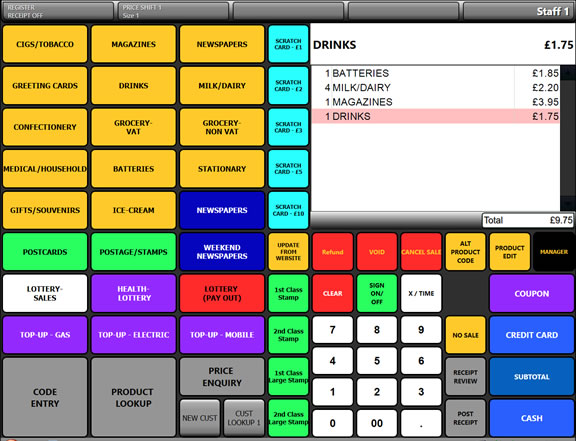
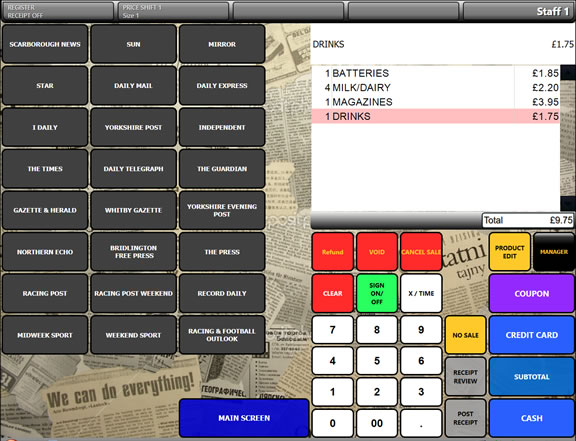 LIVE STOCK LEVELS
LIVE STOCK LEVELS
The 'Count Down' feature allows you to see how many of each item is available, with a trigger level to prompt further ordering. With networked systems with multiple terminals, each terminal is updated in real-time.
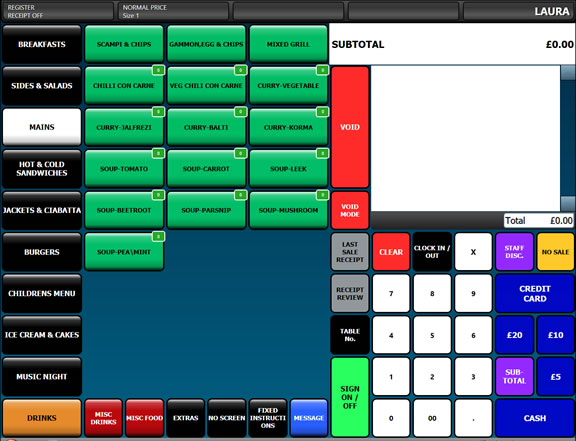 POP-UPS FOR OPTIONS
POP-UPS FOR OPTIONS
Pop-up Windows allow selection of optional extras. These can include a Price addition too. A Free-Text feature also allows specific instructions to be typed on the touch screen.
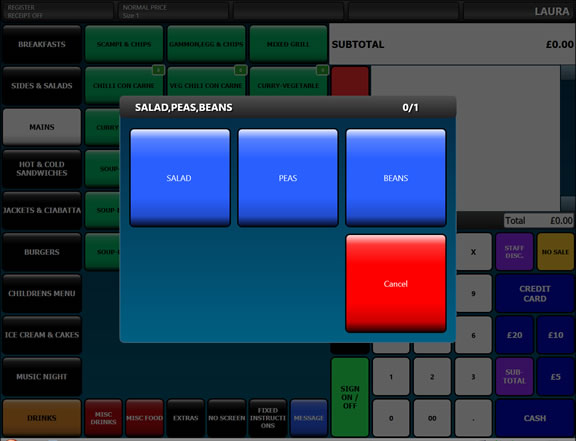 CONTROL THE SCREEN LAYOUTS
CONTROL THE SCREEN LAYOUTS
Each screen can have upto 80 single buttons or these can be re-sized to double, quad-size or custom size buttons. Buttons can be coloured as required, with the desired font and font size. Images may be placed on custom screen buttons if required such as brand logos or product images.
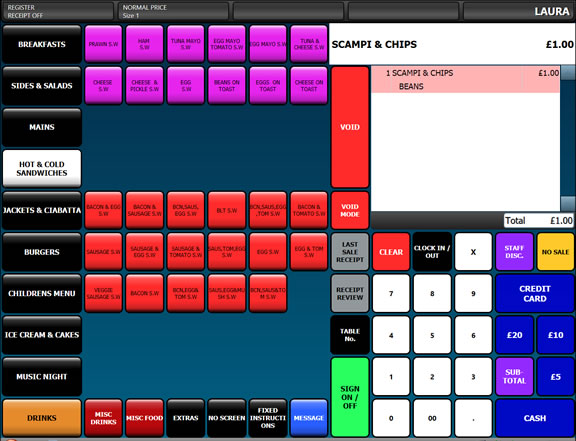 UPSELL EXTRAS FOR ADDITIONAL SALES REVENUE
UPSELL EXTRAS FOR ADDITIONAL SALES REVENUE
Where an item has an optional item, a simple Popup Window allows the operator to choose. This makes it clear to avoids mistakes and allows you to upsell extras for additional sales revenue.
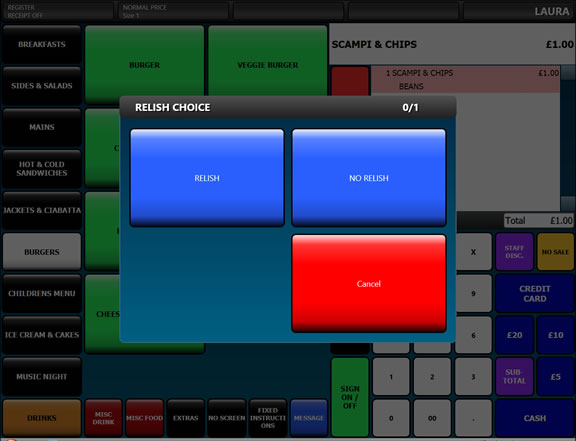 SCREEN EDITOR
SCREEN EDITOR
The Screen Editor gives you total control over your system layout and buttons. You can have an unlimited number of screens, and position required menus, products, sizes, pictures and special functions as required.
 STAFF CONTROLS AND SECURITY LEVELS
STAFF CONTROLS AND SECURITY LEVELS
Employee Setup allows the owner / manager to set up password or (optional) Dallas Key Fob login, control access to management functions, determine if void,refund and discount features are available to each employee and access to reports and product / price changes. If the Clock In / Out module is set, you can specify if the employee is required to use the system timekeeping to record their working hours.
 TAX / VAT RATES
TAX / VAT RATES
The system supports upto 10 different VAT rates, so you can specify the required VAT Rate (20%, Zero, 5% etc) for each product. If you have multiple VAT rates for different transaction types (eg. Eat In / Take Away) then the VAT Shift function allows the calculations to be automated. If you have split items (eg. Hot and Cold food in the same takeaway box), then the Product Link function allows split VAT rates to be applied automatically.
 PROMOTIONS & SPECIAL OFFERS
PROMOTIONS & SPECIAL OFFERS
A powerful Promotions module allows your special offer pricing to be automated, and it can be scheduled to apply for particular date periods, days of the week or set hours. (eg. Thursdays 5-7pm only, or Weekends only, or Mon-Thu 12noon-2pm only and so on). You can have Fixed Price offers, Cheapest Free, Buy X for £Y and volume discounts.
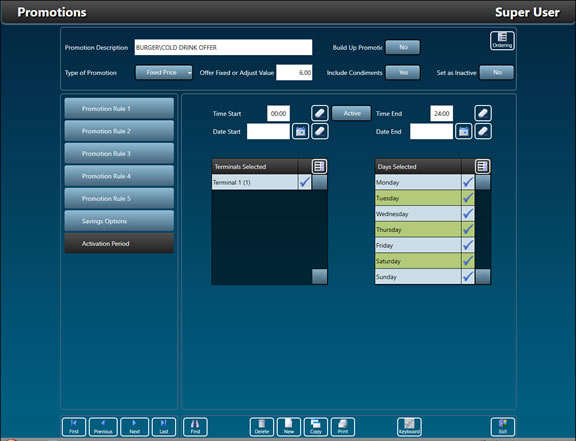 STAFF MESSAGE BOARD
STAFF MESSAGE BOARD
The Message Board can be placed on the login screen for all your staff to see. It can include multiple messages in text or graphic format such as information for 'Todays Specials', reminders for daily tasks and motivational messages. If your screen is customer facing, you can also include multiple photographs and promotional items on the screen.
 REPORTS
REPORTS
There are dozens of reports that can be viewed on-screen, printed or saved to a file. Financial reports for sales,takings, vat, different payment methods. Sales reports by group, product, hour. Staff activity reports, Promotions reports. Customer activity reports. Gross Profit reports. Each report can be required for the required date / date period. Data can be stored on the system for upto 9999 days (or less if you define otherwise).
 PRODUCT GROUPS
PRODUCT GROUPS
Products are neatly structured into Product Groups which allows the dynamic screens to be automatically updated and your reports automatically structured. You can add additional groups as required. Groups in turned are placed into higher level 'Classifications' such as Bakery, Deli, Butchers, Groceries and so on. Reports can be produced at the Classification level, Group level, or individual Product level.
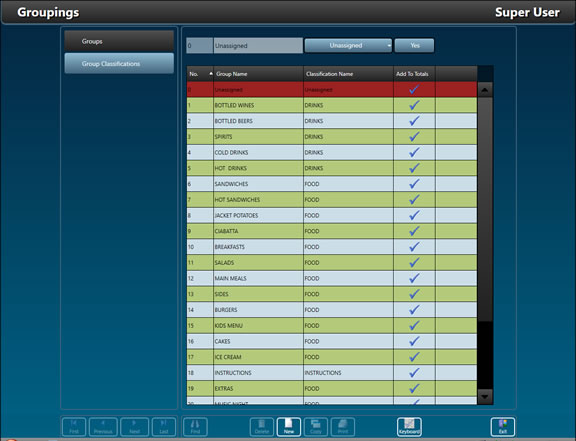 PRODUCT EDITOR
PRODUCT EDITOR
Instantly update prices, add new products, activate / de-activate products as and when required in a matter of seconds with the Product Editor. It lists all products and the group can be filtered to a certain Product Group or you can use the text search feature to quickly locate the required product(s).
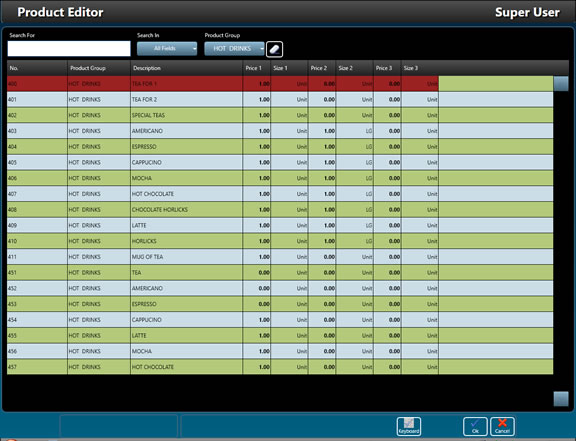
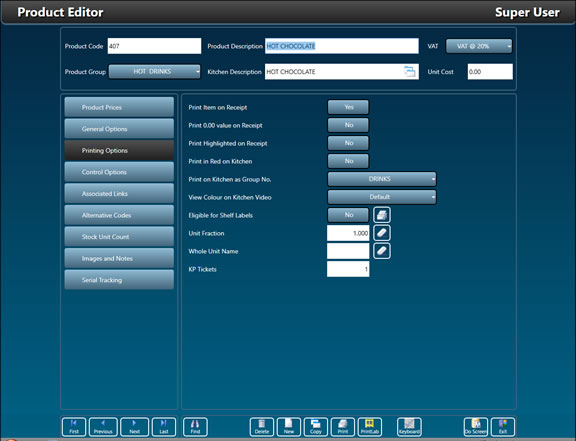 A4 REPORTS & GRAPHS
A4 REPORTS & GRAPHS
Numerous A4-format reports are available which can be printed to your A4 size laser/inkject printer or exported to a file format such as Excel, Word, ASCII and others. These includes sales reports and financial listings.
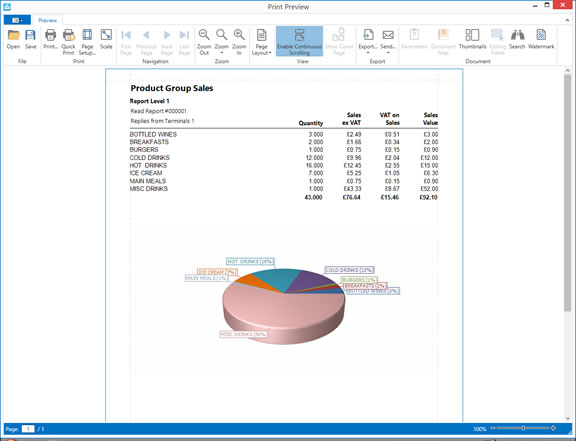
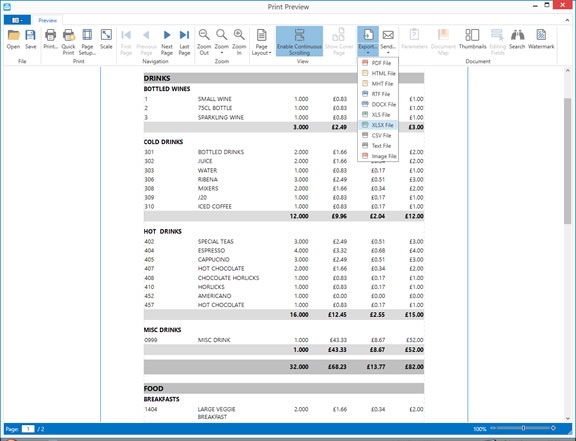 GENERAL PROGRAMMING
GENERAL PROGRAMMING
Routine program changes such as receipt message, staff login records / passwords, promotions, products / prices, promotions, void/refund reasons can easily be done from the General Settings menu with manager level access.
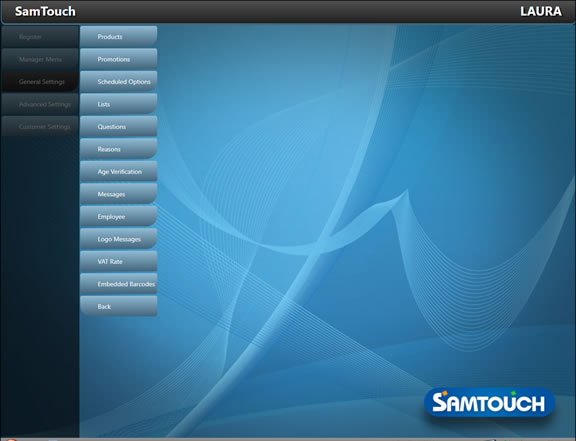 ADVANCE PROGRAMMING
ADVANCE PROGRAMMING
Hardware setup such as printers and other peripherals, and advanced system parameters can be tailored from the Advanced Settings menu with manager level access.
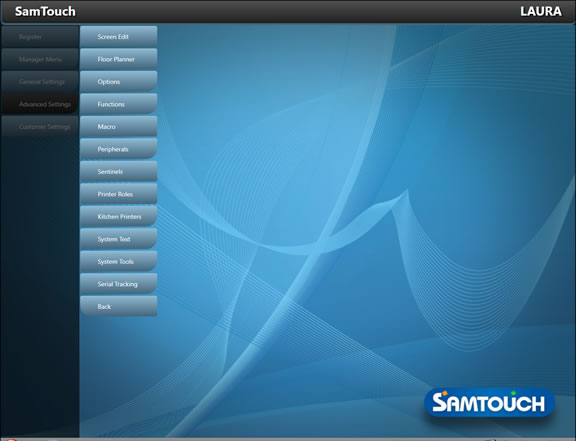 X REPORTS
X REPORTS
The 'X Report' can be run at anytime and instantly shows sales performance and total takings upto that point, either for a single till or multiple tills.
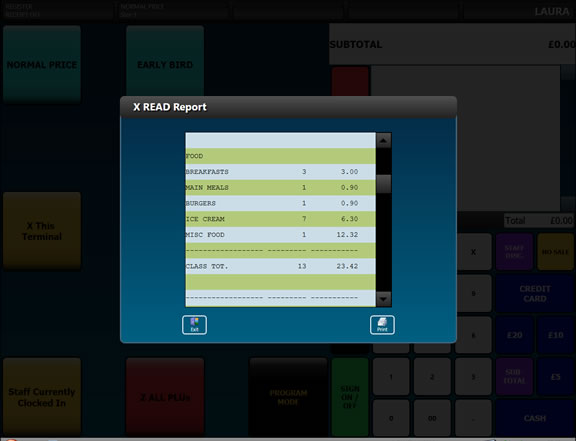 Z REPORTS
Z REPORTS
Daily / Weekly / Monthly / Quarterly Z reports can be produced as required to show financial date, total sales, breakdown by product category, details of refunds & voids, and breakdown by payment method (cash, card, cheque, vouchers). You may also produce reports for a custom date period.