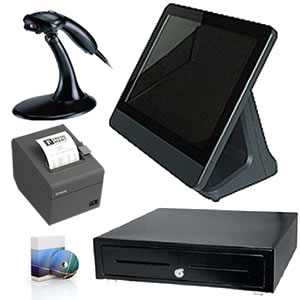Brands

Barcode Scanning Tills
Displaying 1 to 5 (of 5 products)
Result Pages: 1
-
Sam4s NR-510R Cash Register with Barcode Scanner
The Sam4s NR510R Retail Scanning Package is our most popular retail scanning tills for convenience stores, newsagents, grocers, accessory shops and other retail shops. It allows you to speed up the checkout process with fast and accurate barcode ...Model : NR-510CRBS Price: £360.00
£385.00
-
Sam4s NR-520R Cash Register with Barcode Scanner
From the latest Sam4s NR500 range of retail cash registers, the NR-520R is an advanced retail cash register with a robust build quality, comprehensive functions, yet is easy to setup and use. The NR-520R has all the same functions and business ben ...Model : NR-520RCRBS Price: £439.00
-
Sam4s ER-925 Cash Register with Barcode Scanner
The Sam4s ER-925 is a high specification retail cash register for busy shops. It is very popular with supermarkets and busy convenience stores due to its solid build, large number of department keys and large barcode capacity. The ER-925 has a modern ...Model : ER-925PACK Price: £525.00
-
Sam4s ER-945 Cash Register with Barcode Scanner
The Sam4s ER-945 is a high specification retail cash register for busy shops, with both receipt printer and journal printer. It is very popular with supermarkets and busy convenience stores due to its solid build, large number of department keys and ...Model : ER-945PACK Price: £575.00
-
Sharp XE-A307 Cash Register with Barcode Scanner
The Sharp XE-A307 is one of our most popular retail barcode scanning packages. It is the higher specification cash register from Sharp with a multi-line scrolling LCD Operator Display, a solid durable build and a dual printer. It supports upto 10,000 ...Model : XE-A307CRBS Price: £99,999.98
-
The Sam4s NR510R Retail Scanning Package is our most popular retail scanning tills for convenience stores, newsagents, grocers, accessory shops and other retail shops. It allows you to speed up the checkout process with fast and accurate barcode ...
6000 PLU'S
Handsfree Scanner
Suitable for UK GBP or EURModel : NR-510CRBS Price: £360.00£385.00 
-
From the latest Sam4s NR500 range of retail cash registers, the NR-520R is an advanced retail cash register with a robust build quality, comprehensive functions, yet is easy to setup and use. The NR-520R has all the same functions and business ben ...
6000 PLU'S, DUAL PRINTER
Handsfree Scanner
Suitable for UK GBP or EURModel : NR-520RCRBS Price: £439.00 +vat 
-
The Sam4s ER-925 is a high specification retail cash register for busy shops. It is very popular with supermarkets and busy convenience stores due to its solid build, large number of department keys and large barcode capacity. The ER-925 has a modern ...
10,000 PLU's
1D/2D ScannerModel : ER-925PACK Price: £525.00 +vat
-
The Sam4s ER-945 is a high specification retail cash register for busy shops, with both receipt printer and journal printer. It is very popular with supermarkets and busy convenience stores due to its solid build, large number of department keys and ...
10,000 PLU's
DUAL PRINTER
1D/2D ScannerModel : ER-945PACK Price: £575.00 +vat 
-
The Sharp XE-A307 is one of our most popular retail barcode scanning packages. It is the higher specification cash register from Sharp with a multi-line scrolling LCD Operator Display, a solid durable build and a dual printer. It supports upto 10,000 ...
10,000 PLU's
DUAL PRINTERModel : XE-A307CRBS Price: Discontinued
Displaying 1 to 5 (of 5 products)
Result Pages: 1
Categories
Now in your cart 0 items